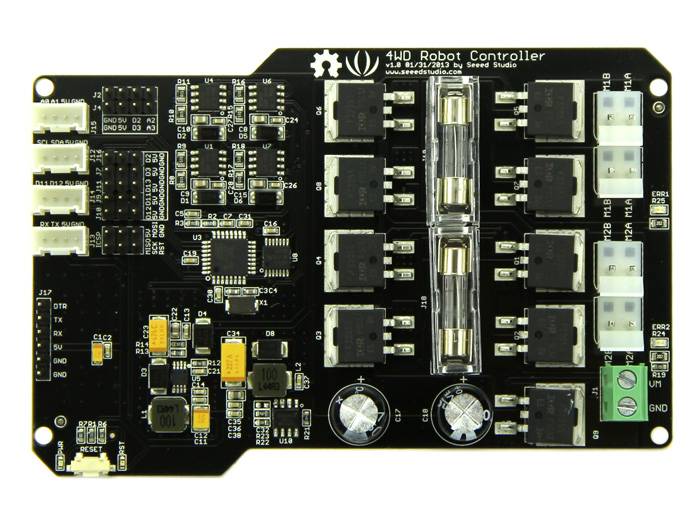Firmware voor SeeedStudio Hercules 4WD controller
rein vr, 10/11/2013 - 10:35
Omdat de standaard firmware vanuit de fabriek niet werkt, hebben we zelf iets gemaakt. De firmware biedt ondersteuning voor de motors, de battery-sensor, de feedback (speed) sensors en de mogelijkheid om de robot via de seriele poort (XBee, Bluetooth) aan te sturen.
De software staat hieronder afgedrukt, maar je kunt het ook downloaden
Hier een filmpje: Video
De software staat hieronder afgedrukt, maar je kunt het ook downloaden
Hier een filmpje: Video
//MECHANICAPE.NL FIRMWARE FOR SEEEDSTUDIO HERCULES 4WD CONTROLLER
//Copyright By Rein Velt / http://mechanicape.nl
//May be used under the terms of Creative Commons CC-BY-SA
//=====================================================================
// The device is controlled by serial commands. The command is send
// to the controllerboard. The controllerboard performs the
// requested action and sends a response message
// back to the requestor.
// The commands, descriptions and responses are:
// CMD DESCRIPTION RESPONSE
// M0 Motor OFF -returns M0,speedL,speedR\n
// M1 Motor Forward -returns M1,speedL,speedR\n
// M2 Motor Reverse -returns M2,speedL,speedR\n
// M3 Motor Turn Left (ccw) -returns M3,speedL,speedR\n
// M4 Motor Turn Right (cw) -returns M4,speedL,speedR\n
// MT Motor Test (test motors) -returns MT,speedL,speedR\n
// S0..S9 Speed (0=stop,.., 9=fast) -returns S*,speedL,speedR\n
// B? Query battery voltage -returns B?,millivolts\n
//
// the comma is used to separate commands when more are following
// the newline is used to terminate one or more commands
// eg:
// M1\n
// S5,M1,M1,S3,M2,M3,M0\n
//====================================================================
#include <avr/wdt.h>
// pin ctrl
#define PINRX 0 // receive serial data
#define PINTX 1 // send serial data
#define PININT0 2 // interrupt 0
#define PININT1 3 // interrupt 1
#define PINCS 6 // all motors cs
#define PINM1F 4 // motor 1 forward
#define PINM1R 5 // motor 1 reverse
#define PINM2F 7 // motor 2 forward
#define PINM2R 8 // motor 2 reverse
#define PINPWMA 9 // PWM channel A (motor A speed)
#define PINPWMB 10 // PWM channel B (motor B speed)
#define PINVS A6 // voltage/battery sensor
//global vars
volatile int leftFeedback = 0;
volatile int rightFeedback = 0;
int motorSpeed=0;
void setup()
{
//initialize pins (make them output)
pinMode(PINCS, OUTPUT);
pinMode(PINM1F, OUTPUT);
pinMode(PINM1R, OUTPUT);
pinMode(PINM2F, OUTPUT);
pinMode(PINM2R, OUTPUT);
pinMode(PINVS, INPUT);
//initialize motors
motorStop();
//initialize interrupts
attachInterrupt(0, leftInterruptHandler, CHANGE);
attachInterrupt(1, rightInterruptHandler, CHANGE);
//initialize serial port
Serial.begin(19200);
Serial.println("//MECHANIC APE HERCULES 4WD ROBOTFIRMWARE V1.0");
Serial.print("//Battery=");
Serial.print(getBatteryVoltage());
Serial.print("mV");
Serial.println();
Serial.println("OK");
//initialize watch dog timer and set it to 2 seconds
wdt_enable(WDTO_2S);
}
void loop()
{
wdt_reset(); //reset watch dog timer
processSerialData(); //read data from serial and send it to the motors
resetFeedback(); //reset speed sensors
}
//**** INTERRUPT HANDLER ******************************************************************************
void leftInterruptHandler()
{
leftFeedback++;
}
void rightInterruptHandler()
{
rightFeedback++;
}
void resetFeedback()
{
leftFeedback=0;
rightFeedback=0;
}
//**** MOTOR CONTROLLER *******************************************************************************
void motorSetSpeed(int power)
{
motorSpeed=power;
analogWrite(PINPWMA,motorSpeed);
analogWrite(PINPWMB,motorSpeed);
}
void motorStop()
{
digitalWrite(PINCS,LOW);
digitalWrite(PINM1R,LOW);
digitalWrite(PINM1F,LOW);
digitalWrite(PINM2F,LOW);
digitalWrite(PINM2R,LOW);
}
void motorForward()
{
digitalWrite(PINM1R,HIGH);
digitalWrite(PINM1F,LOW);
digitalWrite(PINM2F,HIGH);
digitalWrite(PINM2R,LOW);
digitalWrite(PINCS,HIGH);
}
void motorReverse()
{
digitalWrite(PINM1R,LOW);
digitalWrite(PINM1F,HIGH);
digitalWrite(PINM2F,LOW);
digitalWrite(PINM2R,HIGH);
digitalWrite(PINCS,HIGH);
}
void motorTurnLeft()
{
digitalWrite(PINM1R,LOW);
digitalWrite(PINM1F,HIGH);
digitalWrite(PINM2F,HIGH);
digitalWrite(PINM2R,LOW);
digitalWrite(PINCS,HIGH);
}
void motorTurnRight()
{
digitalWrite(PINM1R,HIGH);
digitalWrite(PINM1F,LOW);
digitalWrite(PINM2F,LOW);
digitalWrite(PINM2R,HIGH);
digitalWrite(PINCS,HIGH);
}
//**** MESSAGE HANDLING ******************************************************************************
void processSerialData()
{
if (Serial.available()>2)
{
int commandByte= Serial.read();
int valueByte = Serial.read();
int endofline = Serial.read();
//a message has 3 bytes
//this first byte is always M (Motor) or S (Speed)
//the second byte is a number (0|1|2|3|4|..|9)
//the third byte is a comma or a newline (,|\n)
//handle the motor request
if (commandByte==77 && (endofline==10 || endofline==44)) //M
{
//incoming data is correct and conform specs
motorSetSpeed(motorSpeed);
switch (valueByte)
{
//control the motors
case 48+0:
motorStop();
break; //M0\n
case 48+1:
motorForward();
break; //M1\n
case 48+2:
motorReverse();
break; //M2\n
case 48+3:
motorTurnLeft();
break; //M3\n
case 48+4:
motorTurnRight();
break; //M4\n
case 84:
motorTest(); //MT\n
break;
default:
motorStop();
break; //fail safe
} //end-switch
//confirm the serial request by sending a response
Serial.print(char(commandByte));
Serial.print(char(valueByte));
Serial.print(char(44));
Serial.print(leftFeedback);
Serial.print(char(44));
Serial.print(rightFeedback);
Serial.println();
}
//handle the motorspeed request
if (commandByte==83 && (endofline==10 || endofline==44)) //S
{
//incoming data is correct and conform specs
if (valueByte > 47 && valueByte < 59)
{
//set the motorspeed
int motorNewSpeed=(valueByte-48)*26;
motorSetSpeed(motorNewSpeed);
}
//confirm the serial request by sending a response
Serial.print(char(commandByte));
Serial.println(char(valueByte));
}
//handle the battery voltage request
if (commandByte==66 && (endofline==10 || endofline==44)) //B
{
int millivolt=getBatteryVoltage();
//confirm the serial request by sending a response
Serial.print(char(commandByte));
Serial.print(char(valueByte));
Serial.print(char(44));
Serial.print(millivolt);
Serial.println();
}
}
else
{
//no data
motorStop(); //fail safe
}
delay(100); //this delay can be tweaked or omitted to adjust accuracy. keep it low!
}
//***** SENSOR HANDLING ******************************************************************************
int getBatteryVoltage()
{
int value=analogRead(PINVS);
int millivolt=round((float)(value)/0.037479); //guess
return millivolt;
}
//***** SYSTEM TEST **********************************************************************************
void motorTest()
{
for (int i=0; i < 255;i++)
{
wdt_reset();
motorSetSpeed(i);
motorTurnRight();
delay(50) ;
}
for (int i=255;i > -1;i--)
{
wdt_reset();
motorSetSpeed(i);
motorTurnRight();
delay(50) ;
}
motorStop();
}
//*****************************************************************************************************
// * END FILE
// *****************************************************************************************************
| Bijlage | Grootte |
|---|---|
| 2.31 KB |